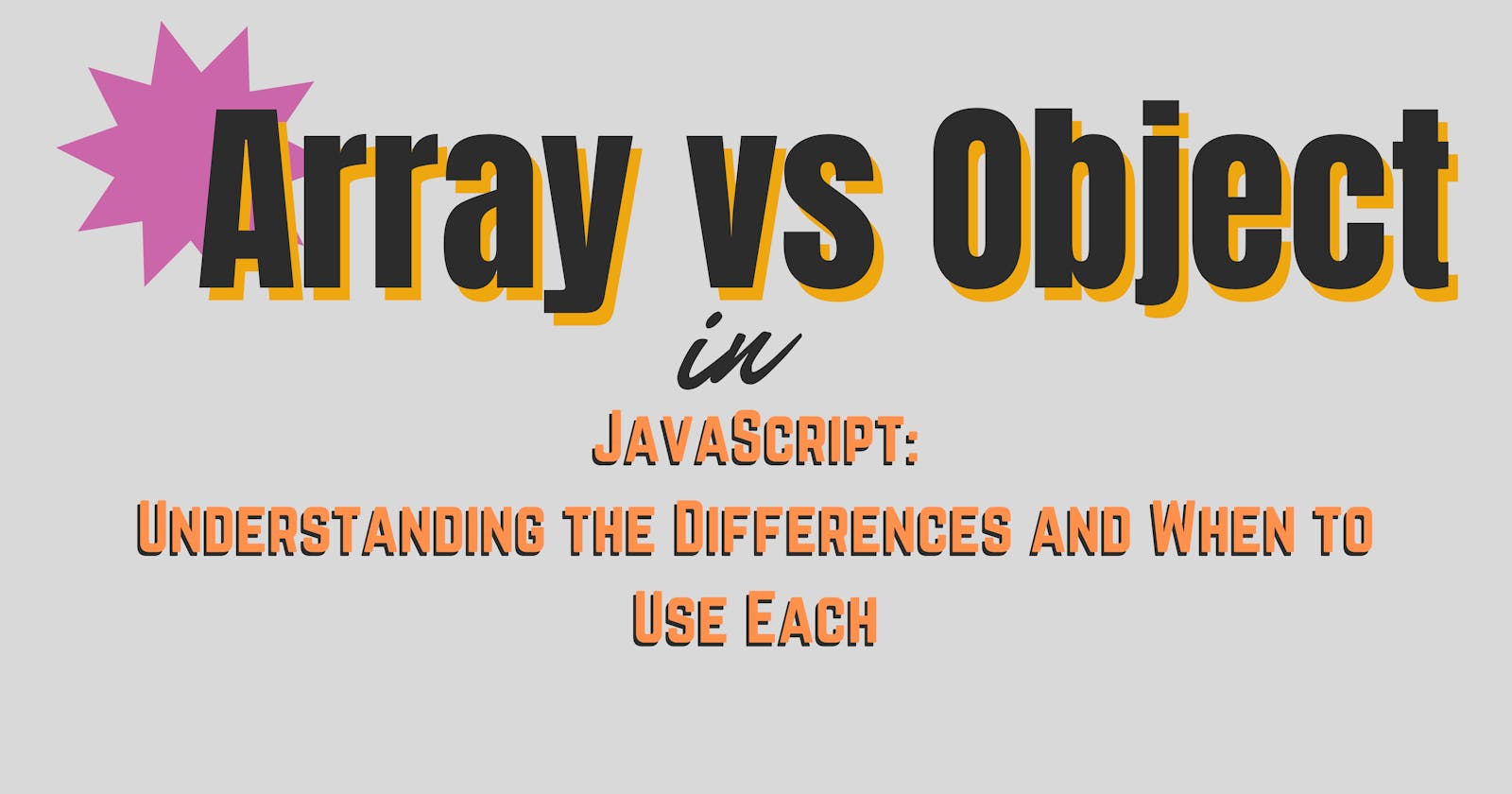"Array vs Object in JavaScript: Understanding the Differences and When to Use Each ”
In JavaScript, an array is a data structure that allows us to store a collection of elements in a specific order. Each element in an array is identified by its index, which is a non-negative integer. Arrays can store elements of any data type, including numbers, strings, objects, and even other arrays. The syntax for creating an array in JavaScript is to use square brackets [].
Here’s an example of how to create an array in JavaScript:
const fruits = ['🍎', '🍌', '🍇', '🍊'];
In this example, the fruits array contains four elements, each of which is represented by an emoji.
To access an element in an array, we can use the index of that element. For example, to access the second element of the fruits array, we can use the following code:
const secondFruit = fruits[1];
console.log(secondFruit); // Output: 🍌
In JavaScript, an object is another data structure that allows us to store data in key-value pairs. Objects can store values of any data type, including arrays and other objects. The syntax for creating an object in JavaScript is to use curly braces {}.
Here’s an example of how to create an object in JavaScript:
const person = {
name: 'John',
age: 30,
hobbies: ['📚', '🎸', '🎨'],
address: {
street: '123 Main St',
city: 'New York',
state: 'NY',
zip: '10001'
}
};
In this example, the person the object contains several properties, including name, age, hobbies, and address. The hobbies property is an array, and the address property is another object.
To access a property of an object, we can use dot notation or bracket notation. For example, to access the name property of the person object, we can use the following code:
const personName = person.name;
console.log(personName); // Output: John
Alternatively, we can use bracket notation to access a property of an object. For example, to access the name property of the person object, we can use the following code
const personName = person['name'];
console.log(personName); // Output: John
Now, let’s compare arrays and objects and discuss when we should use each one.
Arrays are best used when we have a collection of elements that we want to store in a specific order and access using index values. For example, if we want to store a list of students in a class, we can use an array to store their names and access them using their index values. Arrays are also useful when we want to perform operations on all elements of a collection, such as iterating through the elements and performing a calculation on each one.
On the other hand, objects are best used when we have a collection of data that we want to store as key-value pairs. For example, if we want to store information about a person, such as their name, age, and address, we can use an object to store this information. Objects are also useful when we want to store data in a more structured way and access it using meaningful keys.
In summary, arrays and objects are two of the most commonly used data structures in JavaScript. Arrays allow us to store a collection of elements in a specific order and access them using index values, while objects allow us to store data as key-value pairs and access it